1. Disable startup programs and update drivers
Right click your taskbar there would be a option called task manager click it, go to startup
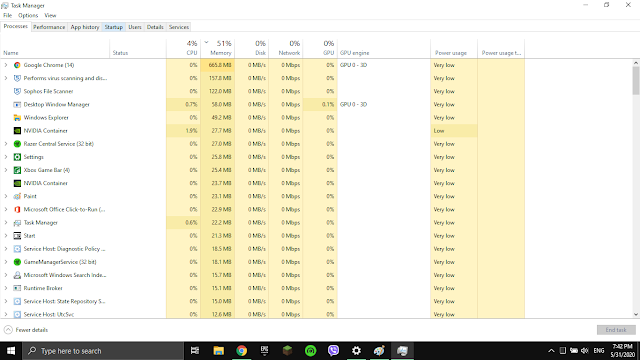
when in startup disable everything except realtek audio because that can cause problems with audio
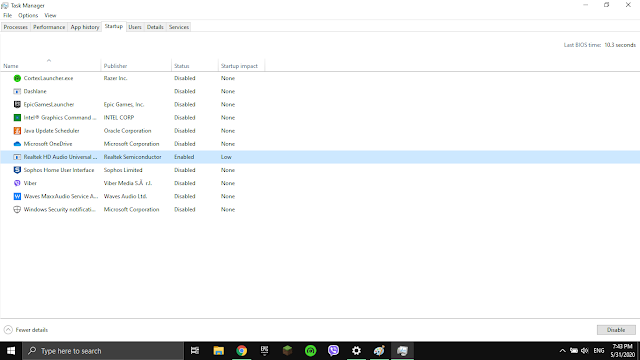
after that go to the search bar and type device manager click the camera icon and try to find all of these drivers and update them, if you want to find your cpu and gpu go to this file that is highlighted with blue
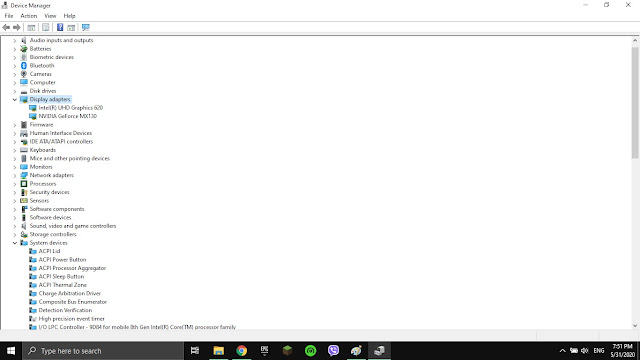 |
| then double click on both of them and go to driver then click update driver, when that's finished close out of it and restart your PC regularly. I hope i helped your gaming experience! |
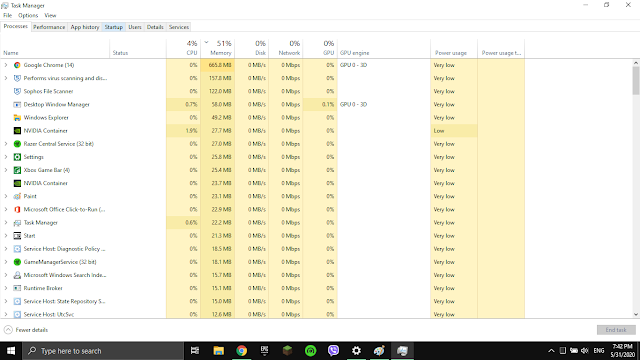 when in startup disable everything except realtek audio because that can cause problems with audio
when in startup disable everything except realtek audio because that can cause problems with audio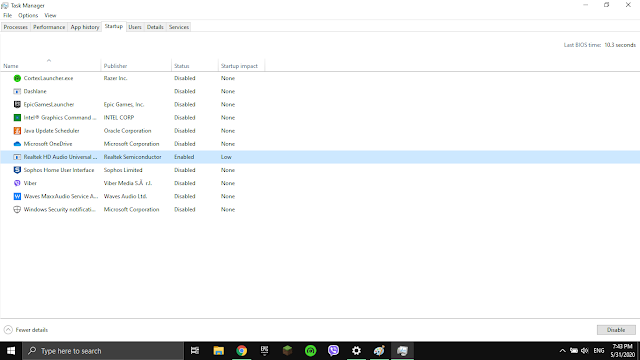 after that go to the search bar and type device manager click the camera icon and try to find all of these drivers and update them, if you want to find your cpu and gpu go to this file that is highlighted with blue
after that go to the search bar and type device manager click the camera icon and try to find all of these drivers and update them, if you want to find your cpu and gpu go to this file that is highlighted with blue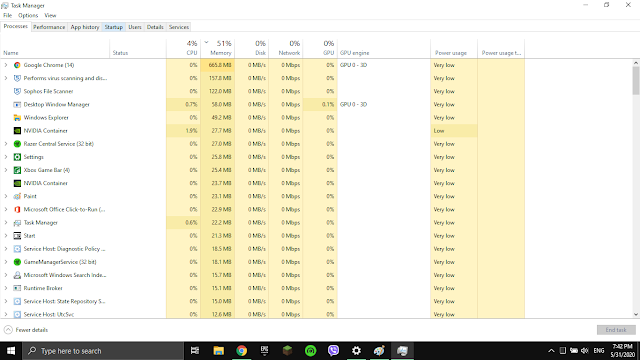 when in startup disable everything except realtek audio because that can cause problems with audio
when in startup disable everything except realtek audio because that can cause problems with audio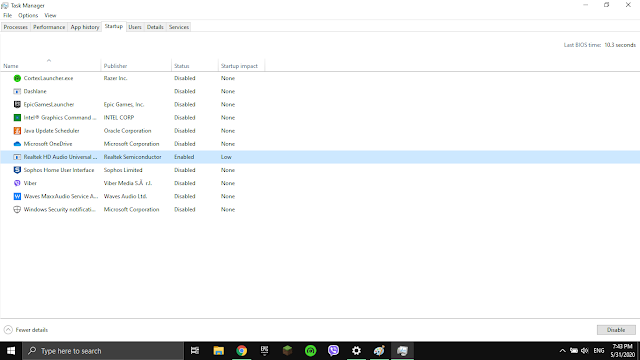 after that go to the search bar and type device manager click the camera icon and try to find all of these drivers and update them, if you want to find your cpu and gpu go to this file that is highlighted with blue
after that go to the search bar and type device manager click the camera icon and try to find all of these drivers and update them, if you want to find your cpu and gpu go to this file that is highlighted with blue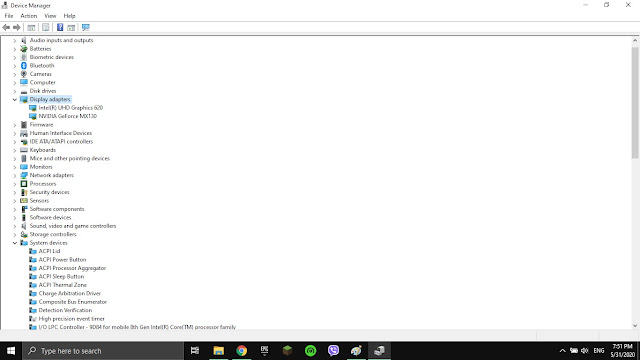
No comments:
Post a Comment