First go to the search bar and type %temp% and delete all files, if it gives you a pop-up with a warning click do to all current items and then skip, then type in the search bar run, then type these codes prefetch temp. do the same hing with these files until your finished close them all and then go to search bar and type defragment this icon should pop up
click the icon with a brush on a disk drive and this should pop up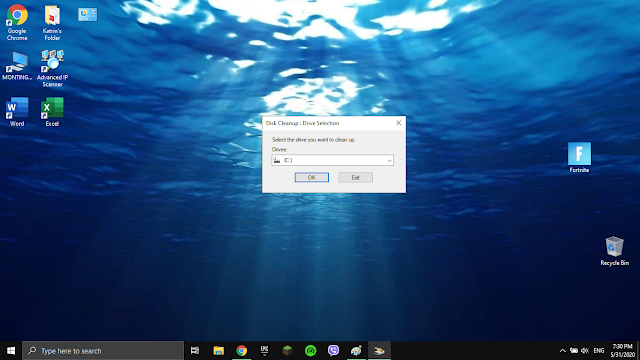 click the windows drive with the windows logo, then click it and check everything
click the windows drive with the windows logo, then click it and check everything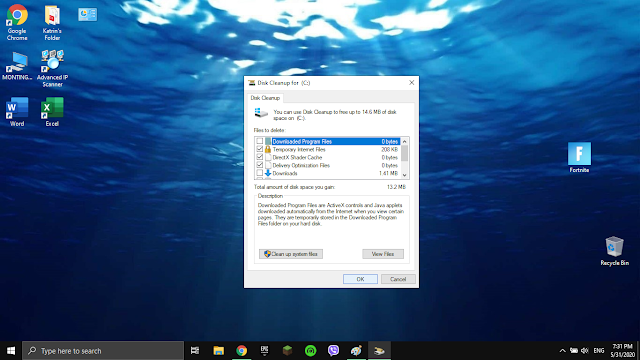 all that then click ok, wait for a bit and then you will have more space then ever before, but let us go to the storage settings like i said to type it in the search bar. When in turn off storage sense, because this can tamper a lot of your files and can delete it without your consent, then go to temporary files
all that then click ok, wait for a bit and then you will have more space then ever before, but let us go to the storage settings like i said to type it in the search bar. When in turn off storage sense, because this can tamper a lot of your files and can delete it without your consent, then go to temporary files
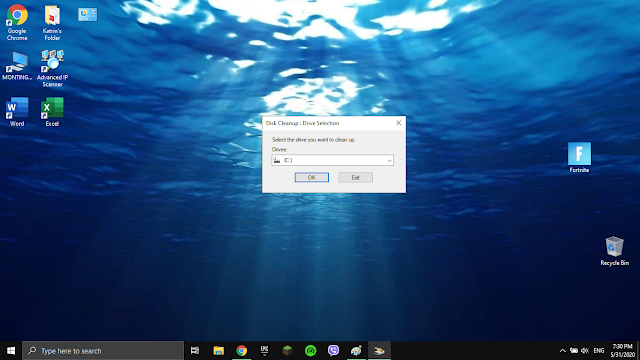 click the windows drive with the windows logo, then click it and check everything
click the windows drive with the windows logo, then click it and check everything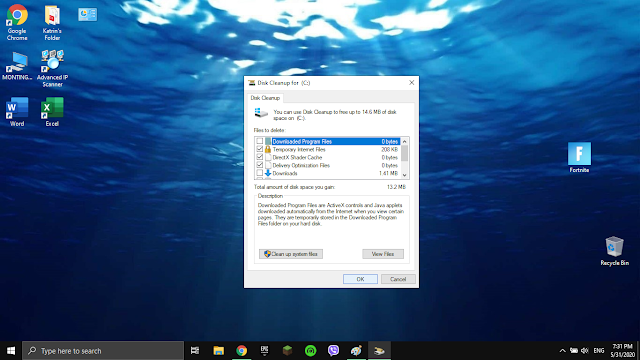 all that then click ok, wait for a bit and then you will have more space then ever before, but let us go to the storage settings like i said to type it in the search bar. When in turn off storage sense, because this can tamper a lot of your files and can delete it without your consent, then go to temporary files
all that then click ok, wait for a bit and then you will have more space then ever before, but let us go to the storage settings like i said to type it in the search bar. When in turn off storage sense, because this can tamper a lot of your files and can delete it without your consent, then go to temporary files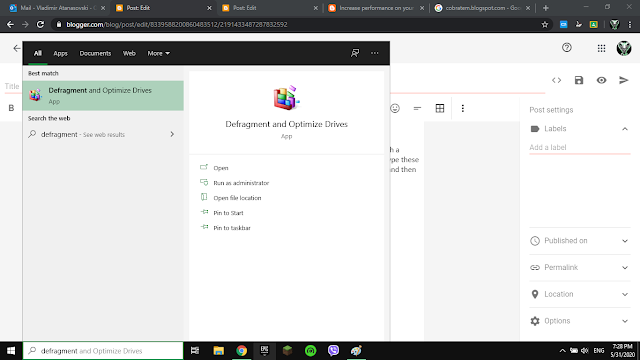
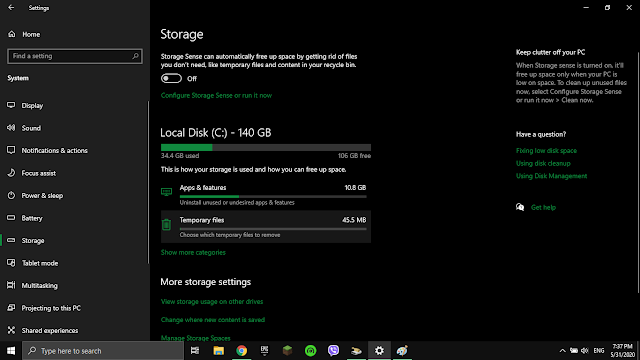
No comments:
Post a Comment